Let’s learn how to share data on MTN. Yello, MTN users. Here is the final bus stop for your search.

Wait: Best Camera Phones 2024
If not for water’s indispensability, data would be the most important thing to man nowadays.
The existence of a new centralized world has been a huge revelation. It is linked together on an abstract plane visible only via devices like your phones, laptops etc.
The only passcode in this world is data. Data is presently one of the highest purchased commodities daily.
We’ve grown increasingly dependent on the internet. Whether it’s for our lifestyle, work, pleasure and many more.
All these make it more important to be able to stay online. It’s not every time one would have the funds for that.
Hence, sharing or transferring data is imperative.
MTN, Mobile Telephone Network is one of the oldest network providers in Nigeria and Africa.
They’ve spent years satisfying Nigerians with excellent service and satisfying data plans. Part of their satisfying service includes data sharing with family and friends.
Now your family and friends can share your surplus. They don’t have to wait till you have billions (haha).
Here is how you can share or transfer data on MTN.
See: Best Noise-Cancellation Headphones (See Top 10)
What does it mean to share MTN data?

Sharing MTN data with someone involves transferring or purchasing data from your phone to give to friends or family members.
This can be done using the MTN Data Gifting feature, which allows you to buy data bundles for other smartphones, modems, and tablets.
This service not only lets you share data but also allows you to request data from your family and friends when you need it.
In simpler terms, with MTN Data Gifting, you have the ability to share data with loved ones by sending or buying data directly from your phone.
Check: How to Check NIN Number and Link to My Phone Number
How To Share Data On MTN
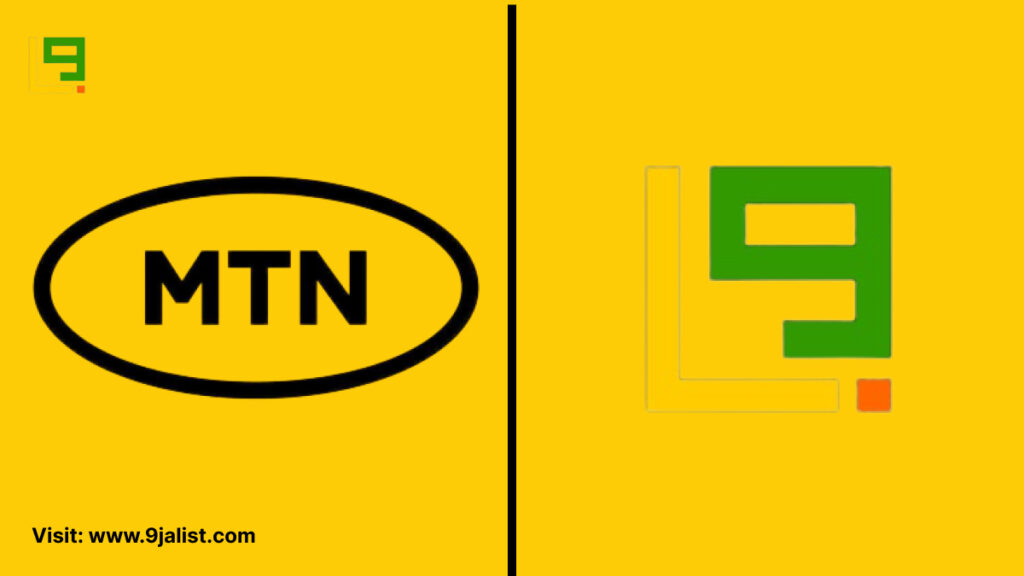
There are different ways you can share data with loved ones on MTN
1. From your existing balance
Yes, you don’t have to do it new everytime. You can just share what you have. Besides, isn’t that the whole idea behind sharing?
Simply dial *312*Phone number*Data amount# or, text TransferPhone numberData amount and to 312.
E.g.: dial *312*09017749235*1500# to transfer ₦1500 to the specified phone number.
It’s that easy.
2. From Third Party Platforms
Network providers and third-party platforms like Banks have collaborated to make data subscriptions easier.
Now you can log into your bank apps and easily share data either to yourselves or others.
The process is very easy in these bank apps. All you have to do is look for the data Tab and you are good to go.
3. Buy Data for a Friend
You have the option to purchase a dedicated data bundle for a friend, and the cost will be deducted from your airtime balance. Simply dial the bundle activation code followed by the beneficiary’s phone number.
Like this: Simply dial *312*Bundle Activation Code*Beneficiary’s Phone number#
4. Request Data from a Friend
If you urgently require data, you can also request data from a friend by dialling *312*7*3#
See These Posts
- Everything You Should About Airtel Night Plan.
- 20 best Infinix phones to buy in 2024
- How to Check Your MTN Number
- Best 20 Lucrative Business Ideas in Nigeria (2024)
Frequently Asked Questions (FAQs)
1. What is the procedure for sharing MTN data?
You can now transfer data from your existing data balance to your family & friends. Simply dial *312*Phone number*Data amount# or, text Transfer<space>Phone number<space>Data amount and to 312.
The maximum amount you can transfer in a day is 3GB.
2. How does datashare work on MTN?
MTN Data Share is a service that allows MTN subscribers to share their data bundles with friends, family, or other MTN users.
It enables you to purchase a data bundle and then distribute a portion of that bundle to other MTN numbers.
3. Can I share MTN always on data?
Yes, you will be able to transfer only from the day data element to another line by dialling *312*Phone number* Data amount# or, text TransferPhone numberData amount and send to 312.
But you will not be able to transfer from the night data element.
4. What is the default PIN for MTN transfer?
0000
Before you can transfer airtime, you must change the default PIN which is 0000. To Change your MTN Share PIN: Send an SMS with your Default PIN New PIN New PIN to 321. For example, send an SMS with ‘0000 1234 1234’ to 321.
5. How do I convert MTN data to airtime?
It’s simple to convert data to airtime on MTN Nigeria. You simply need to download the Swiftbills. ng-app or sign up on the website. After that, navigate to the “Convert data to airtime/cash” tab or page and follow the instructions. You will be able to convert your MTN data to airtime in a few minutes.
6. How do you know if someone is using my data with me?
Unusual Data Usage Patterns.
Slower Internet Speeds.
Unfamiliar Apps and Processes.
Battery Drain and Device Overheating.
Suspicious Text Messages and Emails.
Unexplained Charges on Your Bill.
Check for Unauthorized Devices.
7. How do I know if someone is sharing my data on MTN?
No one is sharing your data with you, and there is no code or SMS designated to help you know if anyone is sharing your data with you.
This is simply because MTN does not allow data sharing! Do not bother yourself by dialling any code or sending an SMS.
Conclusion
Data relevance is skyrocketing due to a necessity to the necessity to always stay online. If it’s not you today, your loved ones would definitely run out of data.
It would be up to you to save the day. Don’t be like the Avatar, get it?
Haha.

