Are you a new, old, or intending Union Bank Customer? Then read this article to know the Union Bank Short Transfer Code.

Union Bank is an accredited commercial bank in Nigeria owned by Union Global Partners Limited. It started operation in 1971.
Union Bank is an old bank, but they operate with top digital techniques to meet up the demand of its customers. That is why they have a short transfer code.
This short code was created to ease your banking stress and enable more control over your money and all your credit or expenses.
So again, whether you are considering banking with Union Bank, or you’re just coming on board or you’ve been a die-hard loyalist to Union Global Partners Limited, then read this article and ease up things for yourself.
READ ALSO:
Union Bank Transfer Code
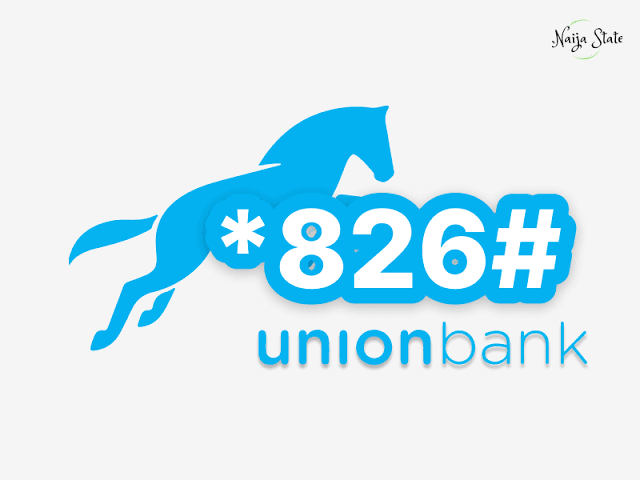
Banking has gotten even easier. No need for long queues, sheets, bank halls, or a day of your business spending in the bank.
If you’re a Union Bank Customer, all you need is a 3-digit code, and you’re ready to make transactions. This code is simple and easy to remember for everyone.
Also, you can use this code for transactions on any mobile phone. You do not necessarily need an android phone.
This code also works on any SIM, MTN, Glo, Airtel, or 9mobile, and you can use it any time of the day because this service is available 24 hours every day.
Union Bank Transfer code is *826#
RELATED ARTICLE:
How To Transfer Money to Union Bank Account
To transfer money to Union Bank Customers
- On the phone number you used to open your account, dial *826*1*amount* recipient account number#
- Then send
- You will receive a debit alert confirming the success of your transaction.
For example, if you wanted to send 5000 NGN to a 1234567789 Union Bank account, it should appear on your dialer as.
*826*1*5000*1234567789#
How To Transfer Money to Other Bank
To transfer money to other bank customers
- On the phone number you used to open your account, dial *826*2*amount* recipient account number#
- Then send
- You will receive a debit alert confirming the success of your transaction.
For example, if you wanted to send 3000 NGN to another bank account with account number 0123456789, it should appear on your dialer as.
*826*2*3000*0123456789#
SEE ALSO:
Union Bank Codes for Other Transaction
Guess what? You don’t need a different USSD code for other simple bank operations. It’s the same code, just used with a few adjustments.
You can pay bills, buy recharge cards for yourself or others, block or unblock your account and do other simple bank operations.
See the table below and notice the little additions to the shortcode to perform other transactions
| Transaction type | Transaction code |
| For self-airtime top-up | *826*recharge amount# |
| For others, airtime top-up | *833*recharge amount*phone number |
| To buy data | *826*9# |
| To request a loan | *826*41# |
| To withdraw money without a card | *826*7*amount# |
| To check Balance | *826*4# |
| To request a debit card | *826*21# |
| To pay merchant | *826*22*merchant code*amount# |
| To block or unblock a debit card | *826*21# |
| To block your account from your mobile number | *826*6# |
| To block your account from other numbers | *826*6*phone number# |
READ:
Requirements for Union Bank Transfer Code
You need a few simple things to get your transaction working right. Here is the list below
Union Bank Account Number
To be eligible for all these services, you need to be a Union Bank Customer and more than that, you need to have your account number very handy and accessible.
There are various ways to know your Union bank account. You can also use the union bank short code when you’ve activated it.
Union Bank Debit/Credit Card
You also need your Union debit or credit card (ATM card). You will the last 6 digits of the card’s number to activate the shortcode on your phone.
Alert line
The phone number you used to open your account is your alert line. It is the line you receive debit and credit alerts on. Without this linked phone number, you will not be able to access the benefits of the shortcode.
Mobile Phone
The good news is that any mobile phone can use this code. So you do not need a smartphone before performing bank transactions.
READ ALSO:
Activating Union Bank Transfer Code
To use the bank code effectively, you will need to activate the code on your mobile phone. This is not a hard task at all.
Once you have the simple requirements listed above, then all that remains is to activate and start a life of ease. No more frequent bank visits.
Follow the steps below to activate your Union Bank Transfer Code
- On the number you used to open your Union bank account (alert line), dial *836#
- Next, a space will show up where you are required to insert your 10-digit account number
- Insert your account number and send
- Now you will be required to insert the last 6 digits of your ATM card.
- Insert your digits
- Then create a strong 4-digit transfer PIN (Personal Identification Number)
- That’s it! You have activated the *826# shortcode on your phone.
Why Should You Use the Union Bank Shortcode
Never consider not activating your shortcode because there are many benefits you will be missing out on. Here are some of them.
- It is easy, totally removing the stress of going to the bank
- It does not need third-party involvement. So you don’t need any other person to do some bank services for you
- You can do it in the comfort of your home or office
- It is available 24 hours a day.
- You can use it for many basic bank transactions.
READ:
FAQs about the Union Bank Transfer Code
To transfer money from Union Bank to another bank using the transfer code simply dial 8261amount recipient account number#
Dial *826#, insert your 10-digit account number, insert the last 6 digits of your Debit/credit card, and create a 4-digit transfer PIN.
Always use the transfer code to do simple bank transfers. It is easy and available 24 hours every day. It is also safe, and anyone with a smartphone can as well use this service.
