For those that have a need for it, buying a laptop can be both confusing and tiring.
You will face endless options of good, better, and best. And even after getting one, you might still not feel satisfied. Humans have an insatiable appetite. There will always be one better than your choice, and you will almost always feel like you settled for less.
In order to avoid this, there are some tips to be considered before and when buying a laptop. These tips will keep you guided and also help you decide faster without allowing sales personnel to trigger your hunger.
In a technologically-leading world, owning a laptop is no longer an option. It is vital in carrying out our day-to-day processes at home, school, workplace, place of worship and so on.
Your quest for a laptop would depend on the level of your need for it. An ideal sales process shouldn’t be too hard on customers. You can go with someone who has a wealth of knowledge on laptop specs or simply read this.
SEE: Apple Vs Android: The Tech Mobile Showdown
12 Tips to consider when buying a laptop
These tips are written in order of their importance.
Have a “Why”
This is the most important of all tips to consider when buying a laptop. The most important question to ask is; Why do I need a Laptop?

There are various reasons to own a laptop e.g
- Computer Programming
- Graphics Designing
- User Interface Designing
- Gaming
- Article Publishing
- Keeping Sales Records
- Video Production etc.
Whatever your reason is, they all come with specific requirements in order to function seamlessly on a laptop. A graphic or user interface designer who is going to be handling applications such as Adobe, Figma, Webflow, Framer etc. will need a laptop with a graphics card, high RAM and strong processing power.
The same goes for other demanding activities such as computer programming and video production. Any activity lesser such as article publishing, sales records, or watching movies wouldn’t require such powerhouses to function.
Identifying your need for a laptop is the first step to narrowing your options.
SEE: How Much is an Apple Laptop in Nigeria?
Have a Budget
Unless you are not serious and just hoping for a miracle, you must ensure to keep your search in strict alignment with your budget. Don’t bother with the headache of bargaining to beat down the price (unless you are a Nigerian Mother) when you can get one that will do the same work.
Whether HP, Dell or Apple, each brand has the exact spec that would serve you for whatever purpose there is. This brings me to my next tip to consider when buying a laptop
Brand

Today’s marketing strategies have gone beyond the price and what is sold. Customers buy brands these days in order to identify with a particular class of society and enjoy the societal benefits that come along with the brand.
Every laptop brand represents something different e.g durability, security, reliability, class etc. For example, Dell is known to produce monstrous-looking computers that are durable with high processing power. HP prides itself in market-friendly, easy to use, and accessible laptops with excellent retail value and a good enough processing power.
With your knowledge of a brand, you will be able to narrow your choices.
RELATED: How To Open MP3 Files
The Central Processing Unit (CPU)
Regarding the heart of the laptop (CPU), you can’t go wrong with intel’s core-based range. You’ve probably been hearing modern laptops with Core i3, Core i5 and Core i7 processors and you’re wondering…
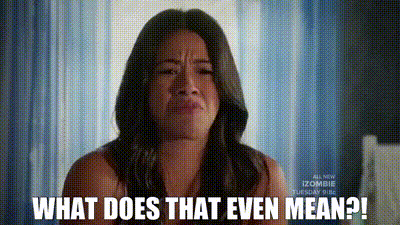
In order of their list, Core i3 sits at the lowest regarding central processors. They are usually used in entry-level jobs with limited responsibilities. Core i5 can handle mid-range jobs with growing responsibilities and Core i7 handles much higher.
The lower the processing power, the more heat the laptop exudes when used for prolonged times with heavy loads.
Random Access Memory (RAM)

4GB RAM and 8GB RAM. That should be your target. Anything lower than 4GB RAM should not be considered as it cannot handle the smallest of pressure. Multitasking is inevitable on your laptop, and you’ll need one that can handle it.
For high-powered software, we recommend 8GB and higher. The bigger the RAM, the better you’ll be able to multitask e.g designing, browsing the web, writing documents and attending online meetings at the same time.
Storage
Storage is super important when buying a laptop. You want to get a laptop that can store your files for a considerable amount of time before giving up. There is a sense of security that accompanies an excellent storage capacity.
The amount of storage is important but more important is the type of storage. There are two types of storage:
- Solid-State Drive (SSD)
- Hard Disk Drive (HDD)
Hard disk drives are not in vogue anymore due to technological developments and a number of disadvantages such as low speed, high power consumption and getting damaged easily. Solid-state drives are more expensive, slimmer, lighter and quieter, and can handle many resources.
READ: How to Take Screenshots on a Laptop
Graphics card
Now we are getting deeper. A graphic card displays graphical information with better colour, clarity and definition. They are capable of rendering graphics in both 2D and 3D. With better graphics performance, you can play games at a higher resolution and a faster frame rates.
Graphics card is not just for gaming; they can accelerate any video-intensive task, including video editing, 3D rendering and animation, and CAD drawings. If you have identified your “why” and it cuts across anything visual or graphical, then you will want to get a laptop with a graphics card.
SEE ALSO: Price of Inverters in Nigeria
Battery Life
This is a very important factor to consider. Unless one has access to 24-hour electricity, then you can choose to be lackadaisical about it. A good battery life should be able to last at least four hours when fully charged.
The life expectancy for a battery is usually less than what it says on the screen. When it goes through a lot of rigorous scrutiny, then you can know how strong it is. You can also check the rating of the battery in Watts or milliamps.
Comfortable Keyboards
I recently changed my laptop and a major reason was that my keyboards did not have keypad lights. It was impossible to type in the dark. Some other reasons could be that some keyboards are not well-spaced and you don’t have a lot of “finger-room”.
An enhanced keyboard is efficient if you do a lot of typing.
READ: Best Generators in Nigeria: Review and Prices
Wi-fi and Bluetooth
The importance of Wireless Fidelity (Wi-fi… bet you didn’t know that was the full meaning) is not debatable as there is a need to connect to the internet. Bluetooth is also important for sharing files, playing music and playing games.
Screen quality
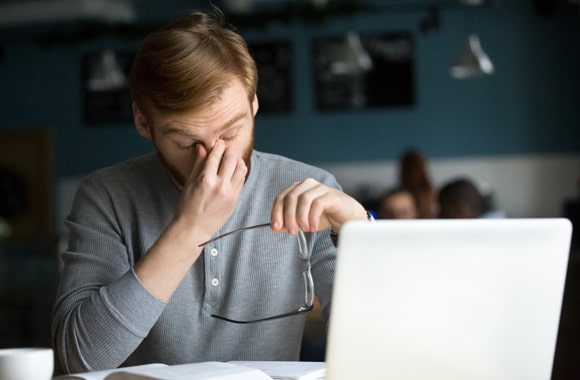
Many of us stare into our screens for hours throughout the day. That said, you will need a laptop that is easy on the eye with eye care. Glossy screens showcase deeper darks, brighter whites, and richer colours than their matte counterparts. Touch screens are also glossy.
The screen resolution is also an important tip. 1920 x 1080 is a full HD screen. This gives you a lot of “screen space” to work and keep your windows in view.
SEE: Mattress Sizes and Prices in Nigeria
Size
Size doesn’t matter (or does it?). Many of us crave portability, ease and cute. The size of a laptop does not necessarily imply its functions. The new hp Elite book models are really handy, along with most Apple products.
What to not consider when buying a laptop.
There is only one answer to this and that is;
- Hearsay
Seeing is believing when it comes to buying gadgets. Unless buying from a known source, you should ensure to be present to check all the specs listed. I’m sure buying a laptop isn’t so hard anymore.
