With the widespread digitalization. No bank wants to be left out of making banking easier for its customers. Here is an article to show you how to do transfers if you are a Polaris Bank customer with their shortcode.

Our world has evolved from the crude style of hand-to-hand exchange of money into quick banking services where you can just send money or receive money without getting to the bank counter.
And this is a very easy process that can be done with your mobile phone. You don’t necessarily have to own an Android phone before you can do it. But you will need to use the phone number you used when you opened your account.
Polaris Bank is one of the accredited banks in Nigeria, they took over from Skye Bank in 2018, and since then, they have met up with recent standards to aid easy customer service.
Whether you are an old or new customer of Polaris bank, you ought to read this article. Here, we will tell you everything you need to know about using the Polaris Bank Transfer code and more details to make your banking process easier.
READ:
Polaris Bank Transfer Code
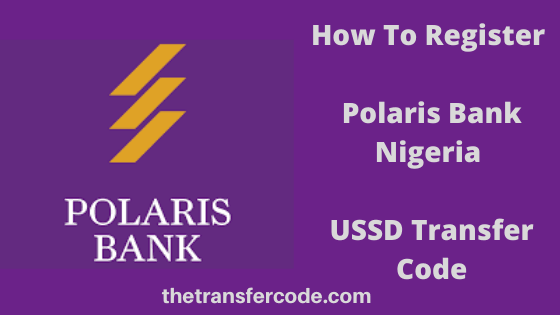
The Polaris bank transfer code is the USSD code you can use to transfer money from your account to another person’s account. With this code, you can transfer money to a Polaris Bank account as well as other Banks’ accounts.
If you want to transfer money using the Polaris transfer code, follow these steps
- Dial *833*amount*account number# on the phone number you used when registering your account (alert line), for example, *833*2000*6452890127#.
- Select the bank name of the person to receive the money
- By default, the person’s name and the transfer amount will popup
- If the display information is correct, then confirm the transfer
- You will be asked to enter your transfer Personal Identification Number (PIN)
- Enter it and confirm.
Alternatively, you can
- Dial *833*# on the phone number you used when opening your account (alert line)
- A list of bank services will pop up. Check for transfers (which is option 3) and insert the corresponding number.
- If you have two accounts, select the one to be debited. If you have one account, skip this step.
- Select the recipient’s bank
- Insert the recipient’s account number
- Confirm the account name
- Insert the amount you want to transfer
- Enter your 4-digit transfer PIN.
Your PIN is the secret number you created when you registered for the shortcode (*833#) services. Whereas for PolarisMobile users, you will use your PolarisMobile PIN
READ:
- How to Become an INEC staff for the next Election
- Fraud Alert: How to Spot and Avoid Fake Jobs in Nigeria
Polaris Bank Codes for Other Transactions
Polaris bank transfer is not the only shortcode service that this bank has. You can also perform other transactions by using their shortcode with little changes.
The central short code for Polaris bank is
*833*
All transaction shortcodes of Polaris bank revolve around *833*. If you can remember that short code, then you can use all the services it offers by following the simple instructions that will be given on your phone once you dial it.
However, knowing the exact code is faster, so here are Polaris bank shortcodes for different transactions.
| s/n | Transaction type | Transaction code |
| 1 | For self-airtime top-up | *833*recharge amount# |
| 2. | For others, airtime top-up | *833*recharge amount*phone number |
| 3. | To open account | *833*1# |
| 4. | To pay bills | *833*2# |
| 5. | Hotlist | *833″ 4# |
| 6. | To check Balance | *833*5# |
| 7. | To pay with MasterPass | *833*7# |
Remember to always use this code on the phone number that is connected to your Polaris account number.
Activating Polaris Bank USSD code
Before you can use the Polaris bank transfer code, you will have to activate their USSD code, which is the shortcode – *833#
Follow these steps to activate your Polaris Bank shortcode on your phone and open an easier and quicker way for you to perform bank transactions.
- First, dial *833# on the phone number you registered your bank account with. It is also your alert line.
- Then insert your NUBAN account number.
- Enter your 4-digit PIN. You can choose to use any number combination that you like.
- You will be asked to enter the 4-digit PIN again. Enter it correctly
- Hurray! You have just activated your Polaris Smart Banking code.
READ:
Requirements for Polaris USSD code
You do not need many things to use this smart-banking code. Below we will give a short list of the things you will need to use the Polaris transfer code without stress.
- Mobile Phone: Any mobile phone will do. It must not be an Android phone
- Alert Line: This is the line you used when you opened your account. You must have it because you cannot use another one for this smart banking process. If you have lost yours, visit the nearest Polaris Bank to change your number.
- Account Number: You also need to have your Polaris Account Number at your tips.
Benefits of Using Polaris USSD Code
If you are yet to be convinced about the Polaris transfer code – USSD, here are some of the advantages it has over mobile apps and even the crude way of going to the bank or ATM for bank transaction
- You do not need data or an internet connection to use it
- Low cost of transaction charges.
- It saves banking and commuting time.
- There are multiple quick tasks you can perform. Some are, transferring money, buying airtime (for yourself or others), paying bills, and lots more
- It is secure
- It is convenient
READ:
- How to get Academic Transcripts from Nigerian Higher Institutions
- PVC Registration Centers Close to you
Polaris Bank App: How to Register
If you would like to use the Polaris Bank app instead of their transfer code for transfers, it’s fine because the mobile app can generate receipts and has many more transaction services than the USSD code.
Waste no more time at ATMs or on Bank counters. Follow these steps, and do many bank procedures seamlessly.
Here are the step to register for Polaris online Mobile App
- Go to Playstore or your phone App Store and search “Polaris Bank Mobile App.”
- Download and install the app
- Open the app on your phone, and make sure you have a good network and data
- Select the option to register
- Select your preferred registration option. If you have a debit card, select debit card.
- Insert the debit card digits as you have been required
- Follow through with other pop-up questions and create a transaction PIN.
How to transfer with Polaris Mobile App
- After downloading and registering for the mobile app
- Log into your mobile app and check for “transfers.”
- Tap on it
- Insert amount and destination bank. Then confirm
- Confirm the bank details and amount again
- Enter your transaction pin
- Download the receipt if you wish.
READ ALSO
Quick, easy, and cheap services are at your fingertips if only you know the transfer code for Polaris Bank. Basic bank transactions can be done with the *833# code. You can try it, if you’re a Polaris Bank customer, you can also use it if you want to open an account with them.
