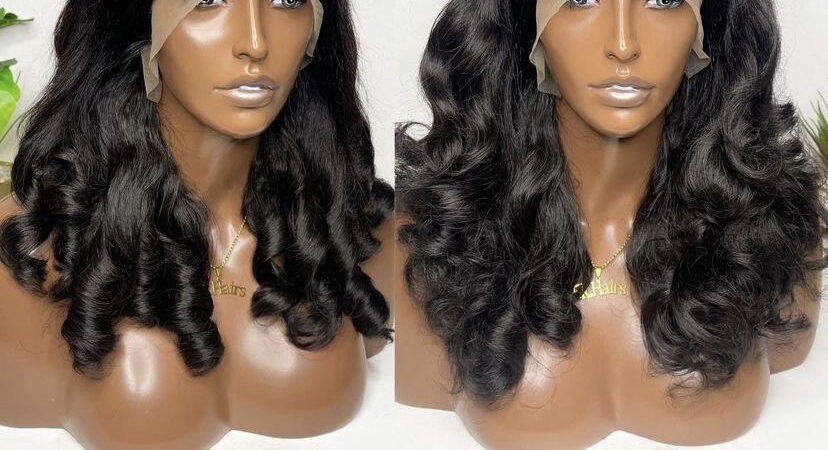In this article, we will be looking at how to check Airtel number using your mobile devices.
Your number can be quite challenging to remember, especially if you have numerous lines. Or it could be that you just got the new line and you haven’t gotten used to it yet. In either case, this can present some difficulties in certain circumstances, especially when you need to use or share your phone number.

However, fear not; Battabox has your back. And at the end of this article, you will have learned how to check your Airtel number in several ways. But before we go on, let’s get some background information about the company itself.
About Airtel
Airtel Africa is a leading provider of telecommunications and mobile money services. They have a presence in 14 countries in Africa, primarily in East Africa and Central and West Africa.
The company offers an integrated suite of telecommunications solutions to its subscribers, including mobile voice and data services. They also offer mobile money services at both national and international levels.
Airtel Africa aims to continue providing a simple and intuitive customer experience through streamlined customer journeys. They pride themselves as Nigeria’s leading provider of prepaid, postpaid mobile, & 4G services.
There are three ways to check your Airtel number easily: USSD code, Thanks App and IVR. Every network company provides its own unique USSD codes to its customers and so does Airtel.
But first, let us understand more about these three steps:
READ: How To Borrow Airtime From MTN- A quick guide
How to use Airtel USSD Codes
USSD stands for Unstructured Supplementary Service Data. It is a communications and networking protocol that is used by GSM mobile operators to send text messaging services.
Most USSD codes start with a star (*) and end with a hashtag (#) like *123#. They work on all phones and do not require any data plan or internet.
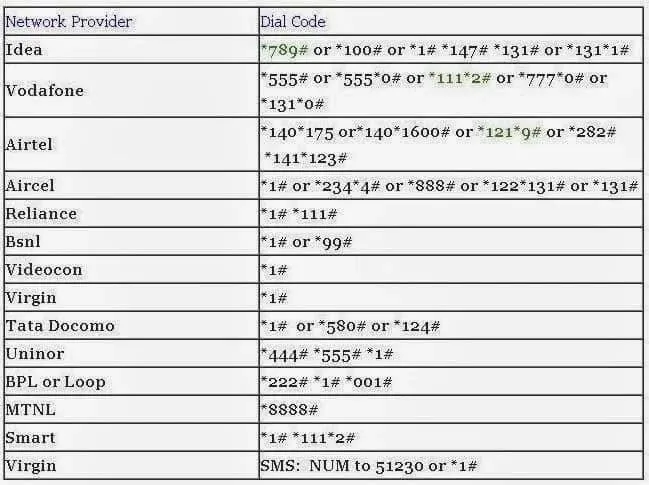
Many mobile users use these codes to check out the balance of their mobile. With USSD you can get information about SMS balances, Main balances, and Internet Pack balances without even having an internet connection.
The USSD code is used for the following reasons:
- To check phone balance: The USSD gateway is used to inform consumers about their prepaid mobile balance
- To check Airtel number and other details.
- Marketing/advertising purposes: USSD is used as a marketing tool for promoting certain products and services
- Roaming: A USSD gateway is helpful while the user’s phone is on roaming. The USSD code allows the users to have access to their home network environment and the same applications they usually employ, regardless of the telecom network they are in especially during travel.
SEE: How to Add Money to Cash app
How to Check Airtel Number using the Airtel Thanks App
Airtel Thanks is an official recharge app provided by Bharti Airtel. The Airtel Thanks App is a one-stop resource where you can claim your rewards, and make recharges and payments. You can also manage all your Airtel connections from anywhere, anytime.
IVR
IVR means Interactive Voice Response. It is an automated telephonic message that interacts with the caller and takes inputs from there before guiding them to solve their queries.
How to check Airtel number on my phone
Checking your airtel phone number is very easy and straightforward. There is no need for you to start calling a nearby friend or Airtel’s customer care requesting your own mobile number from them. With just a few steps, you can have access and get own your airtel phone number anywhere anytime.
READ: How to Make Money Online in Nigeria
How to check Airtel number with USSD code
- Insert your activated Airtel sim card into your phone
- Open the Airtel mobile phone App
- Dial the USSD Code: *282#
- Within a few seconds, you will get another flash message that will have your Airtel mobile number
Apart from the above USSD code, there are also others you can use to check your Airtel number:
- Dial *121#. You will be shown some on-screen options.
- Select Manage My Account
- You will be directed to the next screen showing: My Data Balance, My Balance, My Data Plan, My Number, Tariff Plan, KYC status, My Serial Number and My Puk.
Select My Number by pressing 4 to reveal your phone number. You can always check your airtel phone number as many times as you want and it’s totally free of charge.
READ: How To Link Your NIN To Your MTN Sim
How to check Airtel number using Thanks App
- Download Airtel Thanks App from Google Playstore or App store for iOS users
- Make sure Airtel data network is on
- It will then automatically sync with your network, and you will see it on your home screen
- Go to your profile on the top and your Airtel number will be right there
How to check Airtel phone number using IVR
- Call 121 on your mobile keypad
- Follow the assistant who will be an IVR and select numbers according to your requirement.
In cases where you don’t have your phone with you, you can check your airtel mobile number by using your friend’s phone and locate your name on their phone contacts.
If you have your phone with you, you can flash your nearby friend and ask for your phone number which is displayed on their phone. You can also call Airtel’s customer care on 111 and request your own airtel phone number.
Other ways on how to check Airtel number

Another useful way on how to check your Airtel phone number is to use the Airtel App. All Airtel users have the option to download and install the ‘my Airtel app’ from the Google play store.
This app shows all kinds of information related to their Airtel mobile number like currently active data plan, data balance, caller tunes, active services, activation and expiry details of various plans, and a lot more. Users can also easily check their mobile phone numbers from this app.
Knowing your Airtel phone number is very beneficial in cases where you’ll be needing it to do something important like filling out an important form in the bank or enrolling for your NIMC card etc.
ALSO SEE: How to Check BVN
In Summary
To check and know your own airtel mobile number using USSD code with your phone, just dial *121# > Select 3 (Manage My Account) > Select 4 ( My Number) and your airtel phone number will be displayed to you instantly.
If you want to enquire about facilities provided by Airtel, here are the various USSD dial codes. These include customer care, recharge numbers, consumer complaints, etc.
- Airtel customer care: 121
- Airtel recharge number: 123
- Consumer complaints for Airtel network: 198
- Activation of DND service: 1909
- USSD code to know the various offers provided by Airtel network: *121#
That’s how to check your Airtel number; it is a very easy, fast and straightforward method. If this post was helpful to you, don’t forget to share it with your family and friends using the share buttons on this post.