GTbank transfer code is a convenient and secure way for customers of Guaranty Trust Bank (GTbank) to transfer money, check their account balances, buy airtime and data, and perform other banking transactions from their mobile phones.
The transfer code is a USSD-based service that allows customers to perform transactions without the need for internet access or visiting a bank branch. This innovation by GTbank has simplified banking transactions and made them more accessible to its customers, especially those in remote locations.
In this article, we will explore the features and benefits of the GTbank transfer code and how to use it to carry out various banking transactions.
CHECK THESE ALSO:

How to for Gtbank transfer Code
To register for GTbank transfer code, follow these simple steps:
- Dial *737# on your registered phone number with GTbank.
- Select option 1 (GTBank), then select option 8 (Next Page).
- Select option 1 (Account Officer) or 2 (Mobile Number) to confirm your phone number.
- Enter your account officer code or 10-digit NUBAN account number.
- Create a 4-digit transaction PIN that will be used to authorize transfers and other transactions.
- Confirm your 4-digit transaction PIN.
Once your registration is successful, you will receive a confirmation message on your phone.
Alternatively, you can also register for the GTbank transfer code by visiting any GTbank branch near you and providing the necessary details to a customer service representative.
SEE: Canadian Dollar to Naira: Exchange rate
How to activate Gtbank USSD Code
To enrol for the GT Bank USSD banking code, follow the procedures below:
- Go to the call app on your mobile phone and dial *737#.
- Make sure you dial the code using the phone number linked to your GT Bank account
- Enter your 10-digit NUBAN account number
- Enter your 11-digit Bank Verification Number (BVN) to proceed
- Enter the last 6 digits of your debit/credit card
- Enter your 4-digit transfer PIN
- The GT Bank USSD banking code will be activated on your mobile phone.
SEE: Turkey Currency to Nigeria Naira
How to Transfer Funds to GT Bank Account Using the Transfer Code
To send money to another GT bank account, follow the procedures below:
- Go to the call app on your mobile phone and dial *737*1*Amount*Recipient’s NUBAN Account Number#
- For example, dial *737*1*5000*1234567890#.
- Make sure you dial the code using the phone number linked to your bank account
- Enter your 4-digit transfer PIN to authorize the transaction
The funds will be sent to the recipient immediately.
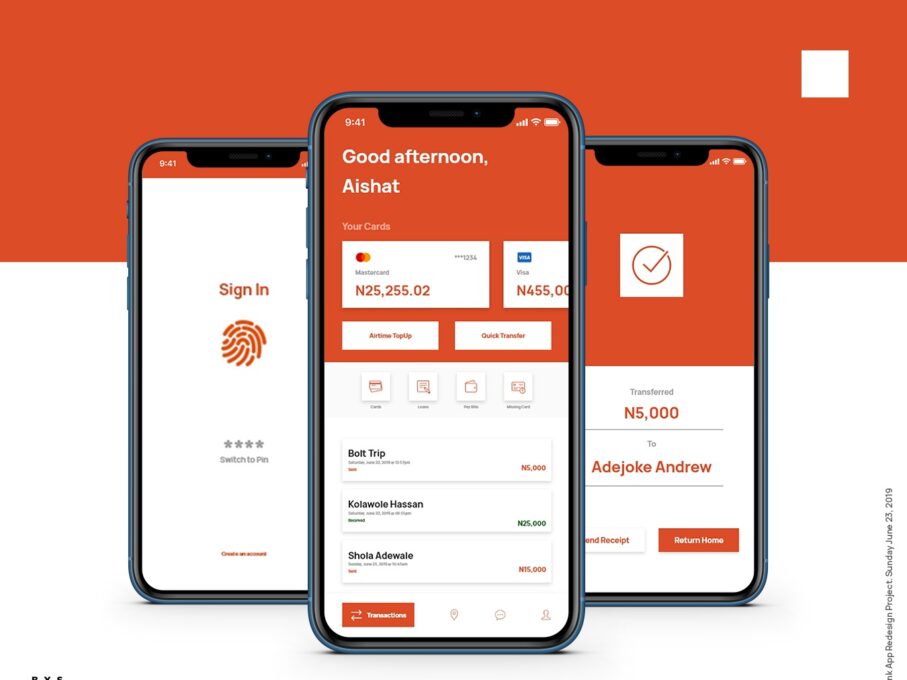
Benefits of using Gtbank transfer Code
There are several benefits of using GTbank transfer code, including:
Convenience
With GTbank transfer code, you can transfer money, check your account balance, buy airtime and data, and perform other banking transactions from the comfort of your home or anywhere you are.
Speed
Transactions performed using GTbank transfer code are instant, which means that you can send or receive money within seconds.
Accessibility
The GTbank transfer code service is available 24/7, so you can perform transactions anytime, even on weekends and holidays.
Cost-effective
GTbank transfer code eliminates the need to visit a bank branch or use an ATM, which can save you transportation costs and other associated fees.
Security
GTbank transfer code is secured with a Personal Identification Number (PIN) and can only be accessed from the phone number linked to your GTbank account, making it a safe and secure way to perform banking transactions.
User-friendly
GTbank transfer code is easy to use, and the process is straightforward. All you need is to dial a USSD code on your phone and follow the prompts.
Related: How to check Airtel number
How to check your account balance with Gtbank USSD Code
To check your account balance with GTbank transfer code, follow these simple steps:
- Dial 7376*1# on the phone number linked to your GTbank account.
- Enter the last 4 digits of your GTbank Naira Mastercard.
- Your account balance will be displayed on your phone screen.
Alternatively, you can check your account balance using the GTbank mobile app or by visiting any nearby GTbank branch. However, using the GTbank transfer code is the fastest and most convenient method.
How to buy Airtime and Data using Gtbank transfer code
To buy airtime or data using GTbank transfer code, follow these simple steps:
- To buy airtime, dial 737 amount# (e.g. 737500# to recharge ₦500 airtime on your phone). To buy data, dial 7374# and follow the prompts on your screen.
- Select the network provider (e.g. MTN, Airtel, Glo, or 9mobile) that you want to recharge or buy data for.
- Enter the phone number that you want to recharge or buy data for.
- Enter your 4-digit PIN to confirm the transaction.
- Your phone will be credited with the airtime or data bundle that you purchased, and you will receive a confirmation message from GTbank.
It is important to note that the phone number used to recharge or buy data must be linked to your GTbank account, and you must have sufficient funds in your account to complete the transaction.
READ ALSO
Security Features of Gtbank Transfer Code
GTbank has implemented several security features to ensure that transactions made using their transfer code are safe and secure.
Here are some of the security features of the GTbank transfer code:
Two-factor authentication
GTbank transfer code requires customers to authenticate their transactions with a unique PIN and a token generated by the GTbank hardware token or GTWorld mobile app.
Secure encryption
GTbank uses secure encryption technology to protect all data and information transmitted through its transfer code platform.
Transaction limits
GTbank has set limits on the amount of money that can be transferred through their transfer code platform. This helps to prevent fraudulent transactions and unauthorized transfers.
Transaction notifications
GTbank sends transaction notifications via SMS and email to alert customers of any transactions made using their transfer code. This allows customers to detect any unauthorized transactions and report them immediately.
Password protection
Customers are required to create a unique password to access the GTbank transfer code platform. The password must be strong and kept confidential to prevent unauthorized access.
These security features help to ensure that transactions made using GTbank transfer codes are safe, secure, and reliable.
Conclusion
In conclusion, GTbank transfer code is a game-changer in the banking industry. It provides customers with a fast, convenient, and secure way to transfer funds, check account balances, and buy airtime and data from their mobile devices.
With the introduction of the transfer code, customers no longer need to visit a physical branch to carry out banking transactions.
FAQs On GTB Transfer Code
What is USSD code for GTBank?
Nigeria’s USSD code for Guaranty Trust Bank (GTBank) is *737#. This code can be used to access various services offered by the bank, such as account balance inquiries, funds transfers, airtime purchases, bill payments, and more.
To use the *737# code, you need to have a registered phone number with your GTBank account and ensure that the number is linked to your account. Simply dial *737# from your registered phone number and follow the on-screen prompts to access the service you need.
How can I transfer money from my GTB account to another bank?
The Gtb transfer code to other bank is *737*2*Amount*Nuban#.
Below is the step a by-step process on how to transfer on Gtb:
Dial the code to transfer money from bank to other bank accounts that is * 737*2*amount*recipient’s account number#
Hit send to receive a prompt for the next steps to take to complete the process.
Ensure that you verify the receiver’s details and amount you want to send.
Enter your mobile banking transaction pin to authorize the transfer.
How do you use a GTB 737 for the first time?
Simply dial *737*0# and follow the onscreen prompts. An account number will be created automatically and sent to you via SMS. Account opening forms are NOT required for the signup process. Once you sign up, look out for your ten-digit account number (NUBAN).
