Perth, the vibrant capital of Western Australia, is known for its stunning beaches, thriving arts scene, and technological advancements. If you’re a proud resident of this beautiful city and currently grappling with computer problems, you’re in the right place! Computers are incredible tools, but they occasionally act up, causing frustration and inconvenience, we go over common computer issues and how to fix Them, so, fear not.
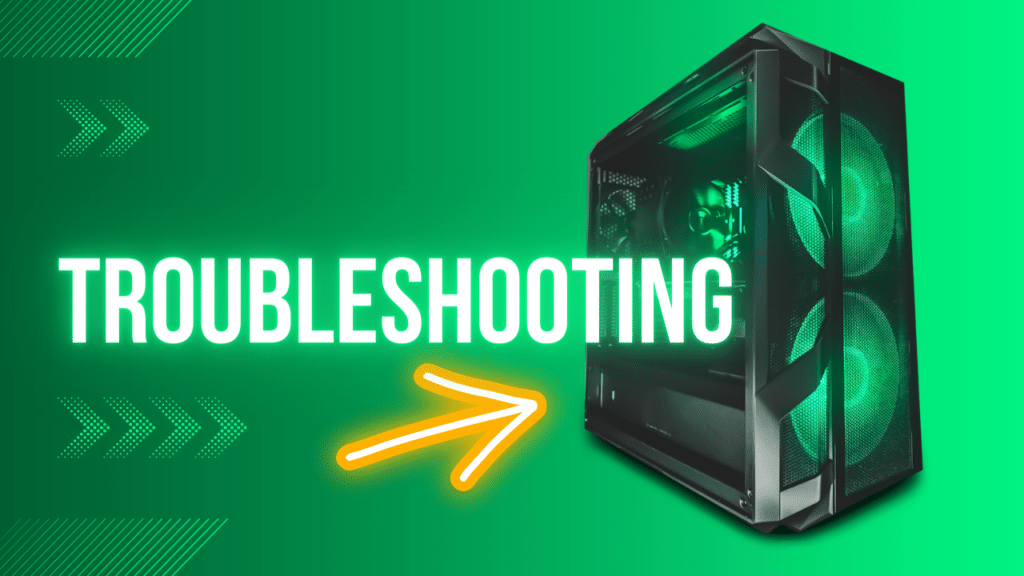
This article will guide you through some of the most common computer issues and their solutions. Whether you’re looking for DIY fixes or professional handling of computer repairs in Perth, by the end of this article, you’ll have the knowledge to troubleshoot and fix these problems, ensuring a smooth computing experience in the sunny city of Perth.
Slow Performance
Is your computer acting sluggish and taking ages to load programs or web pages? Slow performance is a common issue that various factors can cause. To improve the speed of your computer, try these steps:
- Remove unnecessary startup programs: Go to the Task Manager (press Ctrl + Shift + Esc), navigate to the Startup tab, and disable all programs that you don’t need running at startup.
- Clear temporary files: Use the built-in Disk Cleanup utility or third-party tools to remove temporary files and free up disk space.
- Upgrade your hardware: Consider adding more RAM or upgrading to a solid-state drive (SSD) for a significant boost in performance.
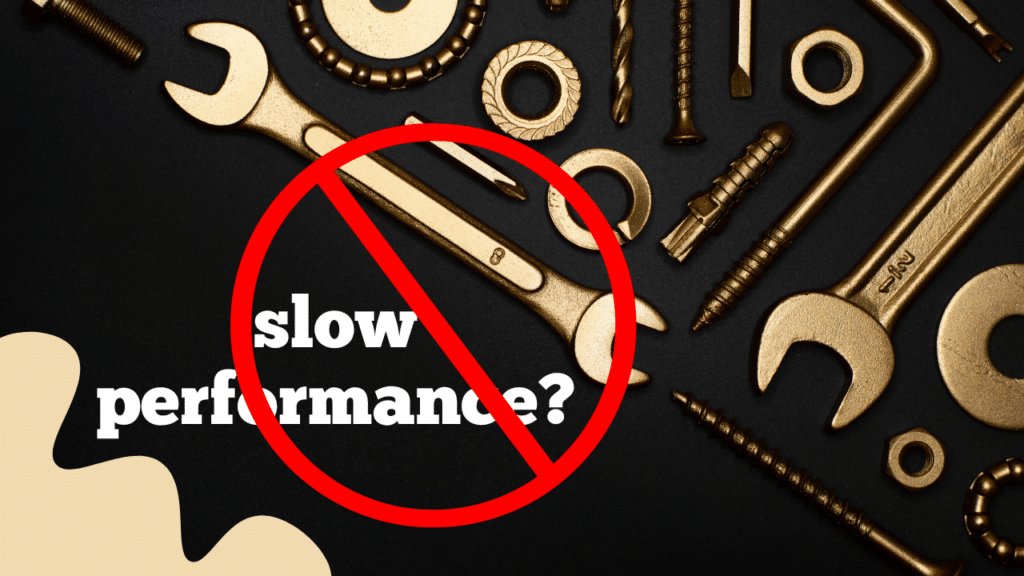
Internet Connection Problems
In today’s interconnected world, a reliable internet connection is vital. If you’re experiencing connectivity issues, try these troubleshooting tips:
- Restart your modem and router: Power cycling your networking devices can often resolve temporary glitches.
- Check your Wi-Fi signal strength: Move closer to the router or use a wired connection if the Wi-Fi signal is weak.
- Update your network drivers: Visit the manufacturer’s website or use Windows Update to ensure you have the latest drivers installed.
Read also:
Equipping the Harvest: Must-Have Tools for Agricultural Producers
Tips to Consider When Buying a Laptop
Blue Screen of Death (BSOD)
Encountering the dreaded Blue Screen of Death can be alarming, but it’s usually fixable. Here’s what you can do:
- Restart your computer: Sometimes, a simple restart can resolve temporary software conflicts.
- Check for hardware issues: Ensure that all your hardware components, such as RAM or hard drive, are properly connected. Consider running a diagnostic tool like Windows Memory Diagnostic or CrystalDiskInfo.
- Update drivers and software: Outdated drivers or incompatible software can cause BSOD errors. Update your drivers and ensure your software is up to date.
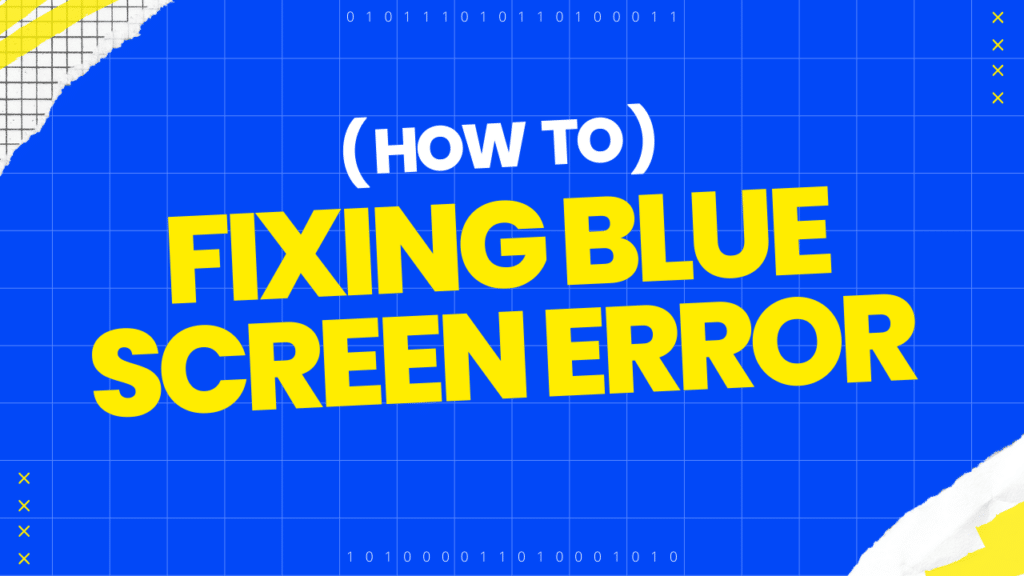
Virus and Malware Infections
Nothing can be more frustrating than dealing with a virus or malware infecting your computer. Protect yourself with these preventive measures:
- Install reliable antivirus software: Choose a reputable antivirus program and keep it updated to detect and remove threats.
- Avoid suspicious links and downloads: Exercise caution when clicking on unfamiliar links or downloading files from untrustworthy sources.
- Regularly update your operating system and software: Updates often contain security patches to address vulnerabilities.
Unresponsive Applications
Have you ever experienced an application freezing or becoming unresponsive? Try these troubleshooting steps:
- Close the application: Use the Task Manager to end the nonresponsive program.
- Check for available updates: Update the application to the latest version to fix any bugs or glitches.
- Reinstall the application: If the problem persists, consider uninstalling and reinstalling the application.
Conclusion: common Computer Issues and How to Fix Them
As a resident of Perth, encountering computer issues can be frustrating, but with sound knowledge and the right troubleshooting steps, you can overcome them. Remember to regularly perform system maintenance, keep your software up to date, and take preventive measures to protect your computer from potential threats. If you find yourself unable to resolve any of the issues, consider seeking professional computer repairs in Perth to ensure a prompt and efficient resolution. With these tips and tricks, you’ll be well-equipped to tackle any computer issue that comes your way. Happy computing!
