Have you ever been caught up in a situation where you recharged your MTN line for something, and then almost immediately, you got an auto-renewal of your data on your line? Well, that can be painful, especially if that was the last money you had. Don’t worry; we’ll let you in on how to Opt out of MTN Data Auto-Renewal.
MTN might have registered your line for the auto-renewal plan as a regular data subscriber. The auto-renewal of data works in such a way that you don’t need to go through the process of having to use the prompts to do that. Once you recharge your line, they just automatically subscribe to a data plan for you. While this might save you time, it might also be bad for you.

Get your phone ready and follow us the entire way as we take you through how to opt out of MTN Data Auto-Renewal. Doing this will not take too much of your time, as it is a straightforward process. Sit back, relax, and take note of the process.
Read Also: How to Check Your MTN Number
How To Opt Out of MTN Data Auto-Renewal
There are various ways how to opt out of MTN Data Auto-Renewal, and they include USSD code, MTN app, and Text message. Let us take you through how to go about each of these.
How To Opt Out of MTN Data Auto-Renewal Through USSD
- Dial *312#
- Choose Data Plans (Option 1)
- Choose Next (Option 99)
- Choose Manage Data (Option 12)
- Choose Cancel Auto-Renewal (Option 3)
- Select Bundle to Opt-Out Of
- Done
Step-by-Step Guide with Image
Step 1:

Step 2:
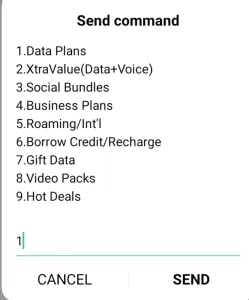
Step 3:
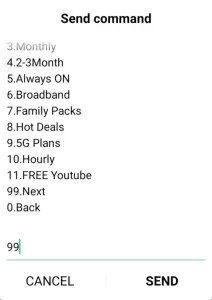
Step 4:
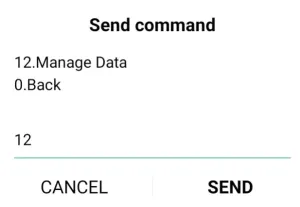
Step 5:
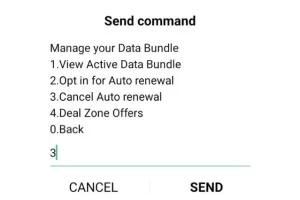
Step 6:
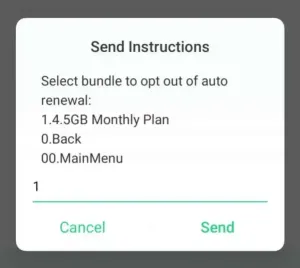
How To Opt Out of MTN Data Auto-Renewal Through SMS
To opt out of auto-renewal on MTN through SMS, follow the steps below:
- Open your text messaging app and start a new message.
- Write “NO” followed by the name of the subscription you want to stop.
- Send the message to “131”.
- You’ll get a confirmation that the subscription is cancelled.
How To Opt Out of MTN Data Auto-Renewal Through MTN Mobile App
The MTN mobile app makes it easier to do many things with your SIM card. Here’s how to stop auto-renewal on MTN using the app.
- Begin by downloading the app from the Google Play Store or Apple’s App Store.
- Launch the app and select ‘Phone Number’ on the dashboard.
- Choose ‘My Subscriptions’ and toggle the auto-renewal tab to off.
NOTE: It’s a good idea to cancel your auto-renewal before it renews to avoid extra charges. If you have any problems or questions, just contact MTN customer care. They’ll help you cancel and answer any questions you have about your subscription.
Knowing when to Cancel Auto-Renewal is Crucial
Knowing when to stop auto-renewal is super important. To avoid getting charged again, make sure you cancel before it renews. Just dial *123# on your phone, choose option 3 for “Data and subscription,” and you can see when it’s set to renew.
What Happens if You Forget to Cancel Auto-Renewal?
Now, if you forget to cancel, here’s what could happen: If you don’t have enough money to cover the renewal, your subscription might get stopped or ended. This can cause trouble and extra costs. So, if you don’t want to keep your subscription going, it’s best to cancel auto-renewal.
Using the Data plan Stops Code
| Data Plan | Stop Code |
| 25MB Daily | NO114 |
| 75MB Daily | NO114 |
| 1GB Daily | NO155 |
| 200MB 2-Days | NO113 |
| 2GB 2-Days | NO154 |
| 350MB 7-Days | NO102 |
| 750MB 7-Days | NO103 |
| 1.5GB 30-Days | NO106 |
| 2GB 30-Days | NO130 |
| 3GB 30-Days | NO109 |
| 3.5GB 30-Days | NO110 |
| 6.5GB 30-Days | NO107 |
| WhatsApp Daily | STOPWAD |
| Facebook Daily | STOPFBD |
| Instagram daily | STOPINSD |
| WeChat Daily | STOPWCD |
| Eskimi Daily | STOPESKDG |
| WhatsApp Weekly | STOPWAW |
| Facebook Weekly | STOPFBW |
| Instagram Weekly | STOPINSW |
| 2Go Weekly | STOP2GOW |
| WeChat Weekly | STOPWCW |
| Eskimi Weekly | STOPESKW |
| WhatsApp Monthly | STOPWAM |
| Facebook Monthly | STOPFBM |
| Instagram Monthly | STOPINSM |
| 2Go Monthly | STOP2GOM |
| WeChat Monthly | STOPWCM |
| Eskimi Monthly | STOPESKM |
How to opt out of the MTN mPulse data plan
MTN mPulse is a service for kids from 9 to 15 years old. It gives them cool stuff like cheaper internet. If you don’t want mPulse to renew itself, text NO350 to 344 for weekly or NO351 to 344 for bi-weekly plans. MTN customers need to know how to cancel their data plans. Luckily, MTN lets you cancel easily with USSD codes, the MTN app, texts, or the self-care portal.
How to opt out of the MTN daily data plan using the USSD service
This is one easy way to stop your MTN data plan from renewing itself. Let’s see how to do it using USSD.”
- Dial *131# on your phone.
- Select option 1 for data plans.
- Choose option 8 to manage data.
- Select option 3 to cancel auto-renewal.
- Choose the data plan bundle you want to opt out of.
- Click okay.
You’ve successfully opted out of any auto-renewing data plan.
Different MTN Data Plans
Daily Plans & Prices
- 40 MB
- Price: ₦50
- Duration: 1 day (24 hrs).
- How to Subscribe: Text 114 to 131
- 200 MB (Always-on-data)
- Price: ₦60
- Duration: 1 day (24 hrs).
- How to Subscribe: Text 160 to 131
- 100 MB
- Price: ₦100
- Duration: 1 day (24 hrs).
- How to Subscribe: Dial 131104#
- 250 MB
- Price: ₦200
- Duration: 2 days (48 hrs).
- How to Subscribe: Available on the MTN app.
- 2 GB
- Price: ₦500
- Duration: 2 days (48 hrs).
- How to Subscribe: Dial 131154#
- 2.5 GB
- Price: ₦500
- Duration: 2 days (48 hrs).
- How to Subscribe: Available on the MTN app.
- 200 MB
- Price: ₦200
- Duration: 3 days (72 hrs).
- How to Subscribe: Dial 131113#
- 750 MB
- Price: ₦300
- Duration: 3 days (72 hrs).
- How to Subscribe: Dial *406# (MTN Pulse subscribers only)
Weekly Plans
- 450 MB (Always-On Data)
- Price: ₦120
- Duration: 1 week (7 days).
- How to Subscribe: Text 161 to 131
- 350 MB + 350 MB for YouTube
- Price: ₦300
- Duration: 1 week (7 days).
- How to Subscribe: Text 102 to 131
- 750 MB + 1 GB for YouTube
- Price: ₦500
- Duration: 1 week (7 days).
- How to Subscribe: Text 103 to 131
- 750 MB + 1-Hour YouTube Daily
- Price: ₦500
- Duration: 1 week (7 days).
- How to Subscribe: Text 750 to 131
- 1 GB + 1 GB for YouTube
- Price: ₦500
- Duration: 1 week (7 days).
- How to Subscribe: Text 142 to 131
- 2 GB + 2 GB for YouTube
- Price: ₦1000
- Duration: 1 week (7 days).
- How to Subscribe: Dial 131105#
- 6 GB
- Price: ₦1500
- Duration: 1 week (7 days).
- How to Subscribe: Text 143 to 131
Monthly Plans
- 1.5 GB + 2 GB for YouTube
- Price: ₦1000
- Duration: 1 month (30 days).
- How to Subscribe: Text 106 to 131
- 2 GB + 4 GB for YouTube
- Price: ₦1200
- Duration: 1 month (30 days).
- How to Subscribe: Text 130 to 131
- 3 GB + 4 GB for YouTube
- Price: ₦1500
- Duration: 1 month (30 days).
- How to Subscribe: Text 131 to 131
- 4.5 GB + 4 GB for YouTube
- Price: ₦2000
- Duration: 1 month (30 days).
- How to Subscribe: Text 110 to 131
- 6 GB + 4 GB for YouTube
- Price: ₦2500
- Duration: 1 month (30 days).
- How to Subscribe: Text 147 to 131
- 10 GB + 4 GB for YouTube
- Price: ₦3000
- Duration: 1 month (30 days).
- How to Subscribe: Available on the MTN app
- 15 GB (Always-On Data)
- Price: ₦3000
- Duration: 1 month (30 days).
- How to Subscribe: Text 162 to 131
- 12 GB + 4 GB for YouTube
- Price: ₦3500
- Duration: 1 month (30 days).
- How to Subscribe: Text 107 to 131
- 20 GB + 4 GB for YouTube
- Price: ₦5000
- Duration: 1 month (30 days).
- How to Subscribe: Text 116 to 131
- 25 GB
- Price: ₦6000
- Duration: 1 month (30 days).
- How to Subscribe: Available on the MTN app
- 45 GB (Always-On Data)
- Price: ₦6000
- Duration: 1 month (30 days).
- How to Subscribe: Text 163 to 131
- 40 GB
- Price: ₦10000
- Duration: 1 month (30 days).
- How to Subscribe: Text 117 to 131
- 75 GB
- Price: ₦15000
- Duration: 1 month (30 days).
- How to Subscribe: Text 150 to 131
- 120 GB
- Price: ₦10000
- Duration: 1 month (30 days).
- How to Subscribe: Text 149 to 131
- 200 GB
- Price: ₦10000
- Duration: 1 month (30 days).
- How to Subscribe: Available on the MTN app
2-Month Plans
- 30 GB
- Price: ₦8,000
- Duration: 2 months (60 days).
- How to Subscribe: Text 119 to 131
- 100 GB
- Price: ₦20,000
- Duration: 3 months (60 days).
- How to Subscribe: Text 118 to 131
- 160 GB
- Price: ₦30,000
- Duration: 2 months (60 days).
- How to Subscribe: Text 138 to 131
3-Month Plans
- 400 GB
- Price: ₦50,000
- Duration: 3 months (90 days).
- How to Subscribe: Text 133 to 131
- 600 GB
- Price: ₦75,000
- Duration: 3 months (90 days).
- How to Subscribe: Text 134 to 131
See Also: How to Remove Private Number on your Android or iPhone
With everything that has been said, you ought to be able to pick one out of the numerous ways on “How to Opt Out Of MTN Data Auto-Renewal”. These steps will guide you in disabling your auto-renewal bundle and help you save that airtime you want to use for something else.
Having your airtime deducted unexpectedly can be very painful sometimes, especially when it’s the last you have. At that moment of being deducted, you’ll be imagining and telling MTN “se I send una work”. But at that moment, there’s nothing you can do about it. To avoid stories that touch, just go through any of the steps we’ve given you and stop the tears from rolling down your eyes.

