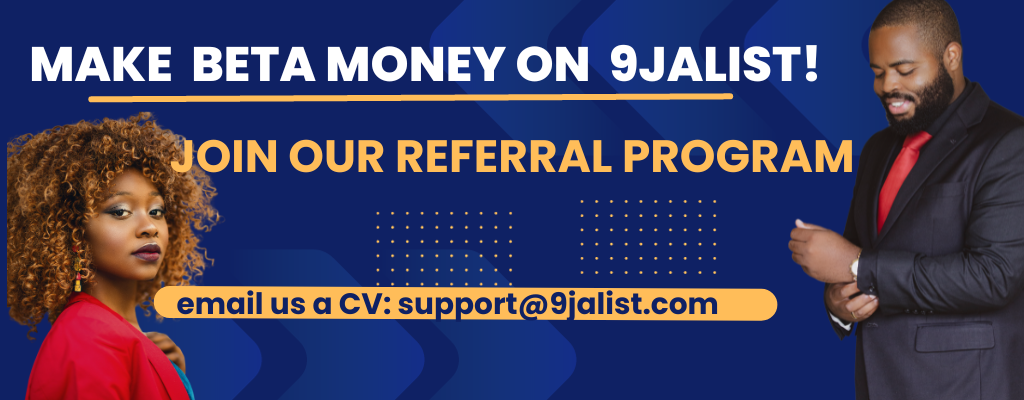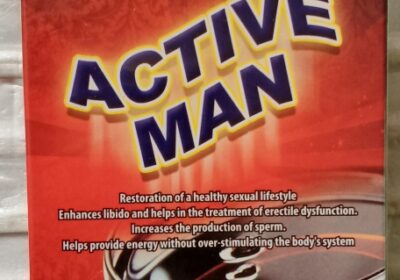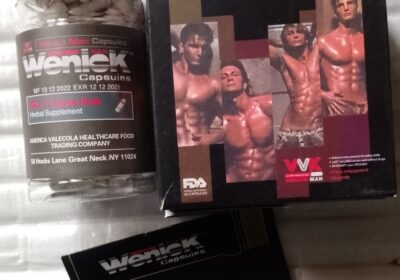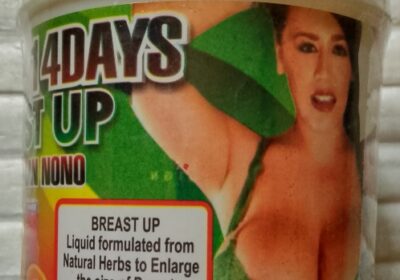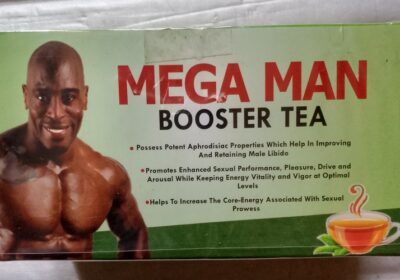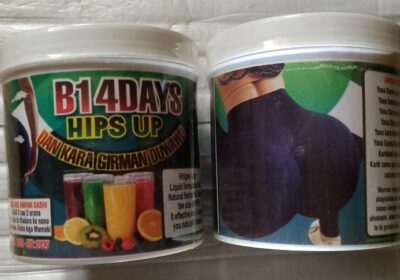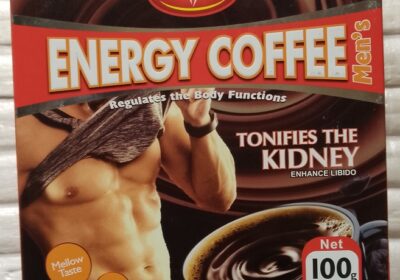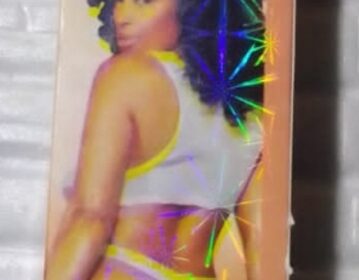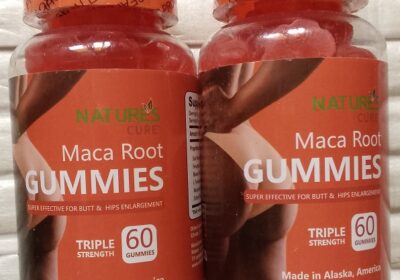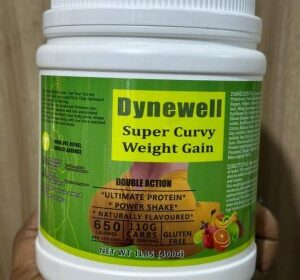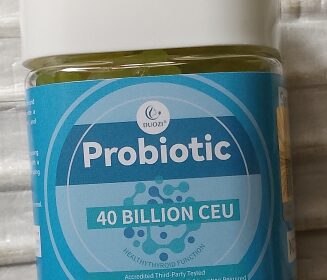Free Classified ads, Buy and Sell Online In Nigeria
Sell your products and services to Nigerians online. From fashion wear, phones, and phone accessories, digital products and so much more…
-
Buy Fashion Online in Nigeria
( 1,236 ) -
Health & Beauty
( 866 ) -
Services
( 459 ) -
Electronics in Nigeria
( 234 ) -
Jobs
( 201 ) -
Mobile Phones & Tablets
( 175 ) -
Home Appliances
( 174 ) -
Food & Agriculture
( 174 ) -
Educational products in Nigeria
( 167 ) -
Cars & Vehicles in Nigeria
( 142 ) -
Farm Animals & Feeds in Nigeria
( 98 ) -
Property
( 75 ) -
Others
( 61 ) -
Pets & Animals
( 33 ) -
Babies & Kids in Nigeria
( 26 ) -
Repair & Construction
( 19 ) -
Business & Industry Tool in Nigeria
( 18 ) -
Hobby, Sport & Kids
( 17 ) -
Books & Games in Nigeria
( 14 ) -
Commercial Equipment & Tools in Nigeria
( 8 ) -
Solar Panels
( 0 )
New Ads
Post Free Classified Ads in Nigeria on 9jalist.com
9jalist.com allows unemployed youths, retailers, service providers, and individuals to start a zero-capital business by posting products, services, and used items for free. With 9jalist.com, all you need to do is find a good product or service, add images and descriptions, and your free ad will be live within seconds!
Buy & Sell Online in Nigeria
Our vision at 9jalist.com is to help lift one million Nigerians out of poverty by providing the easiest and most affordable platform to sell and buy products online across Nigeria. We also connect exporters and importers worldwide to the Nigerian market.
Post free ads in categories like:
Fashion: clothing, shoes, bags, accessories
Automobile: cars, trucks, spare parts
Phones and tablets: used phones, latest devices
Real estate: property sales and rentals
Home appliances and furniture
Food and agriculture: fresh produce, wholesale
Services: mechanics, carpenters, teachers, more
With thousands of active buyers daily on 9jalist.com, your products and services get maximum visibility. Our user-friendly interface also makes buying and selling online easy.
9jalist.com allows all types of free ads in Nigeria. For fashion designers and tailors, we are the best platform to display and market your designs.
Get started today by posting your first free classified ad on 9jalist.com!
New Ads and Best Deals in Nigeria
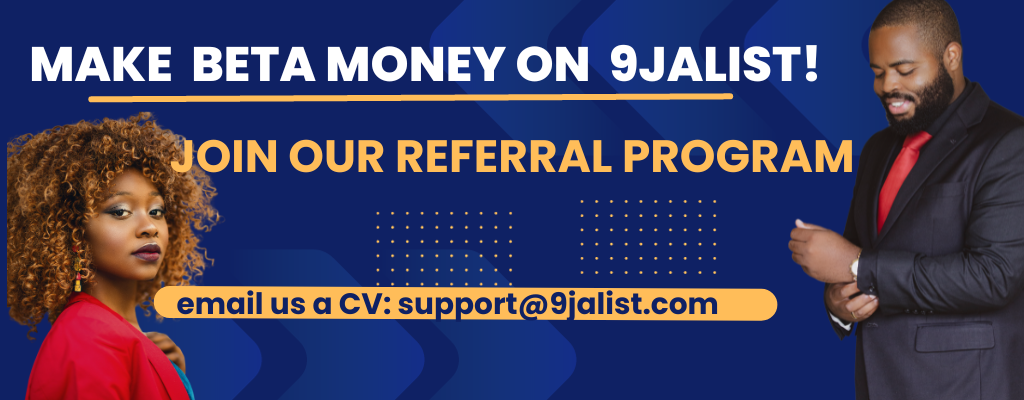
Popular Ads
Buy Phone accessories in Onitsha
- Sale
- 1 hour ago
- Onitsha, Anambra State
- 1,835 views